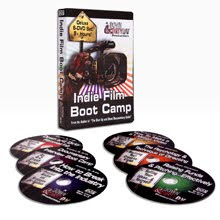I will be appearing TONIGHT (Thurs. Oct. 25th) on the Bennie Randall Show on BlogTalkLive at 9:00pm (EST).
I will be appearing TONIGHT (Thurs. Oct. 25th) on the Bennie Randall Show on BlogTalkLive at 9:00pm (EST).You can listen to the streaming interview live online here and even call in live fom 9-10pm (EST) 646-478-5790 to ask me your burning guerrilla filmmaking questions, get my candid advice on how to make a dollar out of 15 cents when it comes to digital filmmaking or just words of wisdom for rising in the film game.
After today you can stream or download the archived interview on the same site.
We'll rap soon.
-Ant.