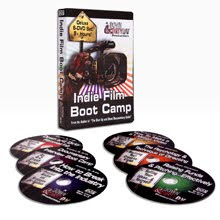Episode Topics:
1. Secondary Features to Consider in a Camera
2. Buying vs. Renting
3. Avoiding Common Scams When Buying Online
Okay, in Episode 1, I covered the primary features to consider in a prosumer DV camera. In this episode, I continue the topic with secondary features that you may want to also consider when deciding on a camera. These aren’t make or break features, just things that might make your life a little easier, depending on your style of shooting and experience level. I also discuss buying vs. renting cameras and I talk about how to avoid common scams when purchasing video cameras online.
Secondary Features to Consider When Renting or Buying a Camera:
24P Recording Mode
The newest generation of prosumer cameras feature a variety models that have “24P” (24 frames progressive) recording modes or looks which mimic the way film cameras capture motion. They effectively have a built-in "film look". Some actually record 24P like film and others use other electronic video tricks to mimic the 24P effect. (Electronic Video Trix? Sounds like a good name for a band. Y'all can have that one on me.)
This Camera is Changing the Game... 24P & HD
Panasonic HVX-200 Guidebook
Film Look Software & Plug-Ins
Shooting with a camera that has a 24P mode is one way to get a film look, but there are also several other tricks to pimp out your video like film including film look softwaresuch as Magic Bullet Editors 2.0 Film Look Software ($395.00 retail)
Click here for examples of different film looks that Magic Bullet can generate from raw DV and HDV footage.
(*Podcast Correction: I listed the price of Magic Bullet as $300.00 on the enhanced podcast link. It should have said $395.00. )
Flip Out LCD Screen
These are great for documentary shooting styles, because they allow you to see everything going on around you and more easily plan and execute camera moves, as well as shoot high angles (over crowds) and low angles (POV shots).
Color Bars
Color bars allow you to maintain consistent colors as you view your tapes on various monitors, tv’s and projectors. They give you a consistent reference point. You should record 1 minute of color bars at the top of each tape (or the end if you forget or don’t have time to record at the beginning). The tutorial below explains how to adjust SMPTE color bars on a monitor:
Auto Gain Control for Audio
You generally want to avoid using most auto-functions such as Auto Gain Control (i.e. auto-volume), but there are times when it's simply much easier (and safer) to let the camera assist you with shooting. Primarily, those times are when I'm shooting documentary footage by myself. When there's a lot of action and you're wearing all the production hats, it can lighten the load and improve your chances of success to let the camera handle some functions such as audio level. Below is a link to my chart on when to handle auto-functions
My Blog Article on Auto-Functions
DV Info Forum Thread on Auto-Gain Control

<-- Focus Assist function on Panasonic's HVX-200 camera. The blue box magnifies the center of the frame for easier focus. This is a great solution to help overcome poor focus due to the lack of resolution on small lcd screens. (Photo by Kino-Eye)
Renting vs. Buying
I pretty much said what I had to say on this in the podcast, but here's what some other people have to say: Renting vs. Buying Forum Thread on Cinematography.com.
Meet Some of the Hot Prosumer Cameras
These are reviews and info on the models I mentioned or showed on the podcast.
C-Net Canon XL-2 Video Review
Canon XL-H1 Review from Digital Content Producer
You should also check out Christina Fox’s DV & DVCam Camera Buyer’s Guide for Beginners This is a nice side-by-side comparison of many of the most popular prosumer cameras. This is a very informative site in general.
PDX-10 Review
Panasonic GY-HD100 Review
ON THE REAL TIP~ Know this: No matter what type of camera you buy or when you buy it, a better and cheaper camera will come out shortly afterward.
This is just a fact of life that anyone purchasing a camera needs to accept. It’s pretty much the same as purchasing a computer… Just get the best one you can afford that’s going to serve your needs for the next 2-5 years.
Anatomy of an Camera Scam
How do you recognize a camera scam online? Easy look for any of these 5 big red flags:
1. Vendors camera price is significantly lower than all other vendors.
2. Camera is being sold “ala carte” (i.e. does not include standard items such as a battery, charger, or lens.)
3. They try to hard sell you an overpriced “starter kit” or “accessory pack” that includes items such as a tripod, camera case, lens cleaner, UV or Polarizer filter, a camera light, etc. These items are all pretty much legit accessories that you may wish to add to your camera package. However, in the case of these shops, they are almost always off-brand, over-priced, junk versions of the real things. You can buy them all individually from other vendors.
4. They try to hard-sell you an expensive extended warranty. (see further below)
5. After you turn down all of the above and tell them you only want the camera, it’s suddenly on “back order” and they try to upsell you a “better” model (which often won’t be better, just more expensive).
Check for Consumer Complaints Against Any Vendor Before Buying
Peep out site’s such as The Ripoff Report or The Better Business Bureau this where consumers can report ripoff’s by camera dealers. Take note of the sneaky tactics and names of the businesses mentioned and avoid them like the plague.
Also Check the Online Filmmaking Community Forums
Look for recommendations, complaints, and other filmmaker’s experience with a particular vendor. The two cmmunity sites below have very informative and active forums, but there are many others out there.
CreativeCow.net
DVXuser.com
Always Get Word of Mouth
Better to pay an extra $50 with a known vendor than get burned by some rinky dink basement operation in Brooklyn. (For some reason, a disproportionate number of these scam businesses seem to operate out of Brooklyn.)
Beware of Extended Warranties
As far as I know, all video cameras come with a manufacturer’s warranty of 90 days to 1 year and chances are that if something is funky with your camera right out of the box, you’re going to discover it pretty early on and be able to get a replacement or refund from the manufacturer.
The other big issue I have with these extended warranties is that on those occasions when I’ve read the fine print, it pretty much never covered the things most likely to go wrong, only included parts or labor- never both, didn’t include shipping, and usually involved parting with your camera for up to 6 weeks.
And apart from all of those catches, I don’t know of anyone who actually purchased and later successfully used an extended camera warranty. Smells like a ripoff to me, but you can read your own fine print and decide for yourself.
That's It...
Holla at me via email if you find this podcast helpful. Let me know what you want to hear about or comment on the last episode. I don't know everything, but everything I know I'll share.
It took me a few days longer to get the show notes up than I planned, but I figure I got the podcast out a few days early, so all's even in the end. Episode 3 is coming at you soon. The Down and Dirty DV Book and DVD is still cooking in the kitchen. Stay tuned for more info on all fronts. And keep grindin', Baby. Peace, love and video.
-Ant.
Secondary Features to Consider When Renting or Buying a Camera:
24P Recording Mode
The newest generation of prosumer cameras feature a variety models that have “24P” (24 frames progressive) recording modes or looks which mimic the way film cameras capture motion. They effectively have a built-in "film look". Some actually record 24P like film and others use other electronic video tricks to mimic the 24P effect. (Electronic Video Trix? Sounds like a good name for a band. Y'all can have that one on me.)
This Camera is Changing the Game... 24P & HD
Panasonic HVX-200 Guidebook
Film Look Software & Plug-Ins
Shooting with a camera that has a 24P mode is one way to get a film look, but there are also several other tricks to pimp out your video like film including film look softwaresuch as Magic Bullet Editors 2.0 Film Look Software ($395.00 retail)
Click here for examples of different film looks that Magic Bullet can generate from raw DV and HDV footage.
(*Podcast Correction: I listed the price of Magic Bullet as $300.00 on the enhanced podcast link. It should have said $395.00. )
Flip Out LCD Screen
These are great for documentary shooting styles, because they allow you to see everything going on around you and more easily plan and execute camera moves, as well as shoot high angles (over crowds) and low angles (POV shots).
Color Bars

Color bars allow you to maintain consistent colors as you view your tapes on various monitors, tv’s and projectors. They give you a consistent reference point. You should record 1 minute of color bars at the top of each tape (or the end if you forget or don’t have time to record at the beginning). The tutorial below explains how to adjust SMPTE color bars on a monitor:
Auto Gain Control for Audio
You generally want to avoid using most auto-functions such as Auto Gain Control (i.e. auto-volume), but there are times when it's simply much easier (and safer) to let the camera assist you with shooting. Primarily, those times are when I'm shooting documentary footage by myself. When there's a lot of action and you're wearing all the production hats, it can lighten the load and improve your chances of success to let the camera handle some functions such as audio level. Below is a link to my chart on when to handle auto-functions
My Blog Article on Auto-Functions
DV Info Forum Thread on Auto-Gain Control

<-- Focus Assist function on Panasonic's HVX-200 camera. The blue box magnifies the center of the frame for easier focus. This is a great solution to help overcome poor focus due to the lack of resolution on small lcd screens. (Photo by Kino-Eye)
Renting vs. Buying
I pretty much said what I had to say on this in the podcast, but here's what some other people have to say: Renting vs. Buying Forum Thread on Cinematography.com.
Meet Some of the Hot Prosumer Cameras
These are reviews and info on the models I mentioned or showed on the podcast.
C-Net Canon XL-2 Video Review
Canon XL-H1 Review from Digital Content Producer
You should also check out Christina Fox’s DV & DVCam Camera Buyer’s Guide for Beginners This is a nice side-by-side comparison of many of the most popular prosumer cameras. This is a very informative site in general.
PDX-10 Review
Panasonic GY-HD100 Review
ON THE REAL TIP~ Know this: No matter what type of camera you buy or when you buy it, a better and cheaper camera will come out shortly afterward.
This is just a fact of life that anyone purchasing a camera needs to accept. It’s pretty much the same as purchasing a computer… Just get the best one you can afford that’s going to serve your needs for the next 2-5 years.
Anatomy of an Camera Scam
How do you recognize a camera scam online? Easy look for any of these 5 big red flags:
1. Vendors camera price is significantly lower than all other vendors.
2. Camera is being sold “ala carte” (i.e. does not include standard items such as a battery, charger, or lens.)
3. They try to hard sell you an overpriced “starter kit” or “accessory pack” that includes items such as a tripod, camera case, lens cleaner, UV or Polarizer filter, a camera light, etc. These items are all pretty much legit accessories that you may wish to add to your camera package. However, in the case of these shops, they are almost always off-brand, over-priced, junk versions of the real things. You can buy them all individually from other vendors.
4. They try to hard-sell you an expensive extended warranty. (see further below)
5. After you turn down all of the above and tell them you only want the camera, it’s suddenly on “back order” and they try to upsell you a “better” model (which often won’t be better, just more expensive).
Check for Consumer Complaints Against Any Vendor Before Buying
Peep out site’s such as The Ripoff Report or The Better Business Bureau this where consumers can report ripoff’s by camera dealers. Take note of the sneaky tactics and names of the businesses mentioned and avoid them like the plague.
Also Check the Online Filmmaking Community Forums
Look for recommendations, complaints, and other filmmaker’s experience with a particular vendor. The two cmmunity sites below have very informative and active forums, but there are many others out there.
CreativeCow.net
DVXuser.com
Always Get Word of Mouth
Better to pay an extra $50 with a known vendor than get burned by some rinky dink basement operation in Brooklyn. (For some reason, a disproportionate number of these scam businesses seem to operate out of Brooklyn.)
Beware of Extended Warranties
As far as I know, all video cameras come with a manufacturer’s warranty of 90 days to 1 year and chances are that if something is funky with your camera right out of the box, you’re going to discover it pretty early on and be able to get a replacement or refund from the manufacturer.
The other big issue I have with these extended warranties is that on those occasions when I’ve read the fine print, it pretty much never covered the things most likely to go wrong, only included parts or labor- never both, didn’t include shipping, and usually involved parting with your camera for up to 6 weeks.
And apart from all of those catches, I don’t know of anyone who actually purchased and later successfully used an extended camera warranty. Smells like a ripoff to me, but you can read your own fine print and decide for yourself.
That's It...
Holla at me via email if you find this podcast helpful. Let me know what you want to hear about or comment on the last episode. I don't know everything, but everything I know I'll share.
It took me a few days longer to get the show notes up than I planned, but I figure I got the podcast out a few days early, so all's even in the end. Episode 3 is coming at you soon. The Down and Dirty DV Book and DVD is still cooking in the kitchen. Stay tuned for more info on all fronts. And keep grindin', Baby. Peace, love and video.
-Ant.