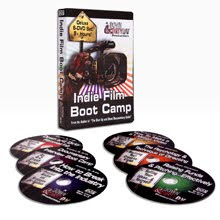I watched some of the online "feature tours" to learn about the program, and then downloaded Celtx onto my MacBook. The download came with some sample project files, among them a sample screenplay and stageplay.
Celtx is super user-friendly. All pre-production files get saved in one project file, and they're easily excessible in a pull-down menu. Screenplays, storyboards, research files, and even website bookmarks are accessible in this pull-down menu. It's all right there.
 The storyboard format helps you organize yours shots (under each image you can label the shot size, and provide a detailed description of the action. To analyze your sequencing, you can play a slideshow of your storyboard.
The storyboard format helps you organize yours shots (under each image you can label the shot size, and provide a detailed description of the action. To analyze your sequencing, you can play a slideshow of your storyboard.Celtx helps you organize as you go; as you add information to your screenplay you assign it a label like "location," "character," "prop," and all the information gets stored in easily accessible lists and stays "intelligently tied to your script". So if I have a character called Tim, and I wanna know more about him, I click on his name in the "Master Catalog," and suddenly I can see his character description, including a detailed list of the scenes he's in.
You can even add notes and media files to your screenplay. The "Reports" section is probably the most helpful function for those trying to organize a large film shoot with multiple sets and characters. When you add your filming dates and locations onto your calendar, the program populates a weekly, one line, and shooting schedule. It also creates call sheets and scene summaries. This is some seriously helpful stuff!
The support for this program is pretty impressive, as well. If you have questions or concerns about the program, you can access the Wiki and Community Forum. Some of the add-ons are free, and some cost $, but the program itself is free. And that's just frickin' awesome.
For another